Create a Flare Networks' Address
Date: 14th June 2021
When creating wallet address on a blockchain, all we are doing is creating an address on the respective blockchain associated to a private key.
Ideally, we want to create these addresses securely and without the need of untrusted third parties. We also want to create a wallet address anonymously meaning, only the creator of a wallet address knows who owns that wallet.
By using our own software to create said wallet address rather than rely on a third party, we avoid potential security concerns as our private keys are only presented to us locally.
If we use an external service, we really do have to trust the service provider from storing our private keys before they present those keys to us.
Wallet's Address Private Key
We can use a wallet's private key to "import" the respective address in software such as MetaMask, and also send transactions through your wallet.
Never share your wallet's private key publicly or with untrusted third parties, as this could result in loss of funds.
Safely Create A Flare Networks Wallet
In order to create a wallet address on the Flare Networks we will need to install Nodejs and Web3.
Nodejs
Nodejs is used to create network applications that are event driven. It is well governed with an active community.
You can get NodeJs here.
Web3
Is a collection of libraries that provide a standard way to interact with Ethereum like blockchains. As Flare Networks has an Ethereum Virtual Machine (EVM) we can use Web3.
Web3 can be downloaded here.
Wallet Creation
You will need access to a Flare Networks' Node in order to run the following script.
Wallet Creation Request
Here is the wallet creation script.
Wallet Creation Response
After running the Wallet Creation Request successfully, you should get a response as follows.
Remember to safely store your private key (privateKey) and never share it.
Getting Some Funds
Now we have a wallet, it would be good to get some funds. We can use a crypto faucet to deposit funds in to our wallet address.
A crypto faucet is an application that allows users to earn crypto currency. We are going to use Towo Labs' Coston Faucet to deposit some test Spark (CFLR).
Go here and enter your Flare Address, and then click the "Request CFLR button".
You can check your balance In the block explorer here.
Enter your wallet address and search, you should see a transaction with your CFLR.
Monitoring Funds
You could monitor funds manually by checking the block explorer, but this would not be a good user friendly way of doing it.
A better way to do it would be to create a script that runs periodically, that checks our funds and alerts us if your funds are low. We could do this with a Nagios plugin.
We also need to take note that the result is in 10 to the power of 18. This is due to Ether being the same units. Ideally, we would want to output output data that can be read easily, so we will divide the result by 1000000000000000000 (Divisor).
Nagios Plugin for Monitoring Funds
With this plugin we can have Nagios warn us when funds end up lower than a predefined setting.
Nagios as two let types, critical and warning.
Monitoring Funds Plugin for Nagios
Monitoring Funds Plugin for Nagios: Output
Once installed successfully you should have an output as follows.
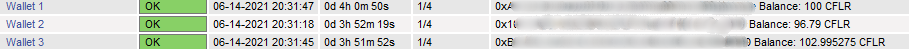
Who Can See My Balance?
All wallet address balances are publicly available on the blockchain however, because we created our address anonymously, theoretically, apart from the wallet address creator, nobody else knows who actually owns that wallet address.